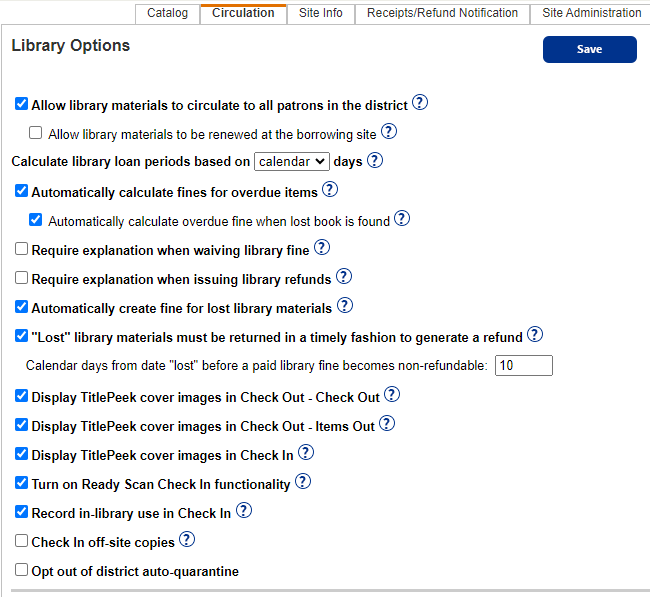
|
Library Options
This section appears if your site uses Library Manager.
|
Note: To participate in ILLs, you need to be able to see other library holdings.
|
See Circulation for an overview on library circulation.
See Set Up Circulation Types for more details.
|
Note: To have Destinycalculate the correct fine amount, there are two additional steps you need to take:
- Set the days on which your library is closed in Calendar / Hours.
- For each Patron Type that will be charged fines, set the Grace Period, Fine Increment, and Max[imum] Fine values in Library Policies.
|
|
Note: See
and for more details.
|
See Manage Fines for more on fines.
|
Note:
Ready Scan requires a browser that supports AJAX. If your browser does not support AJAX, the system ignores the setting, and your barcode scans work as they always have.
|
Important: AJAX does not need to be installed.
|
- Apple Safari 1.2 and later
- Google Chrome
- Konqueror
- Microsoft Internet Explorer 5 and later
- Mozilla Firefox 1.0 and later
- Netscape version 7.1 and later
- Opera 7.6 and later
|
|
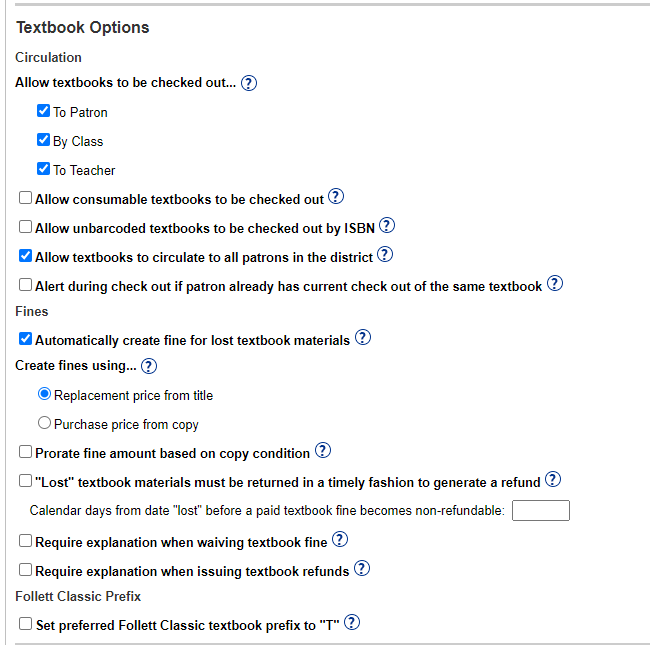
|
Textbook Options
This section appears if your site uses Textbook Manager.
Circulation
Fines
Follett Classic Prefix
|
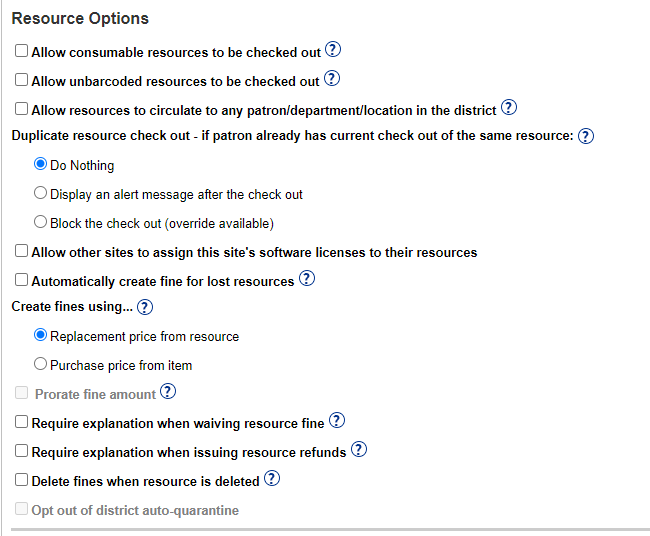
|
Resource Options
This section appears if you use Resource Manager.
Allow other sites to assign this site's software licenses to their resources
|
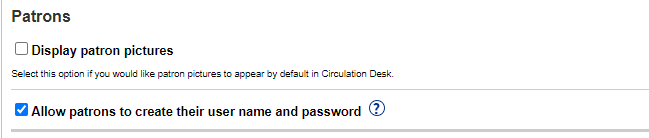
|
Patrons
Display patron pictures
|
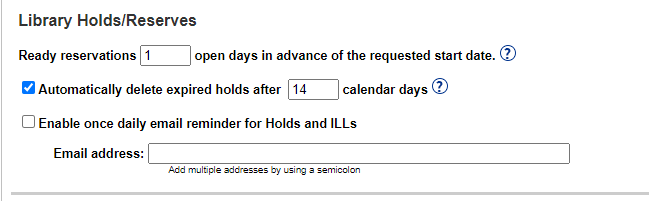
|
Library Holds/Reserves
Enable once daily email reminder for Holds and ILLs
|
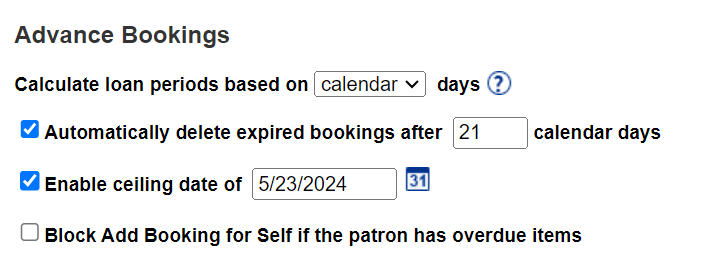
|
Advance Bookings
|
Note: These options are only available at an Advance Booking site.
|
|
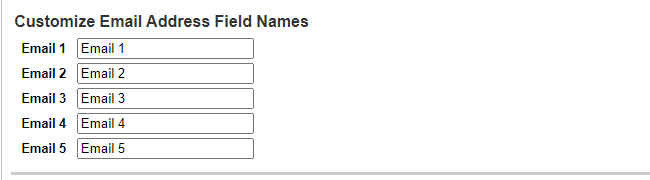
|
Customize Email Address Field Names
|