Supplements (Resource Manager)
You can tie teacher's editions and resource kits that are associated with a textbook to the main textbook title by adding them to Resource Manager as a supplement. Only resources in the Textbooks template can include supplements.
To add supplements:
- Search for and select a resource from the Textbooks template.
- Click Details, and then the Supplements sub-tab.
- Click either Add Teacher's Ed or Resource Kit.
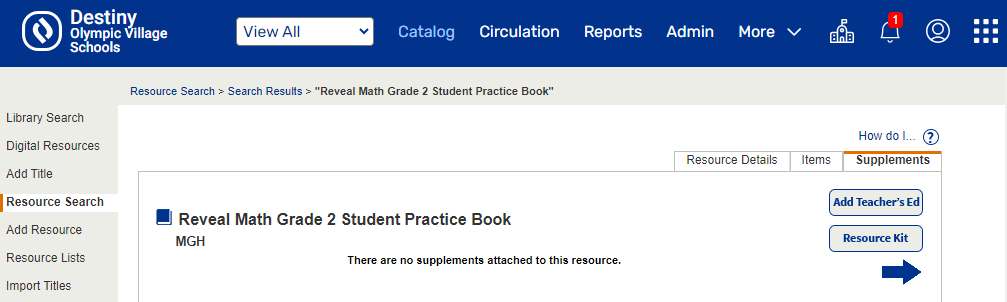
- Enter search criteria for the teacher's edition or resource kit, and then click Go.
- When you find the supplement you want, click Details.
- Click Save Title. The Supplement Details sub-tab appears.
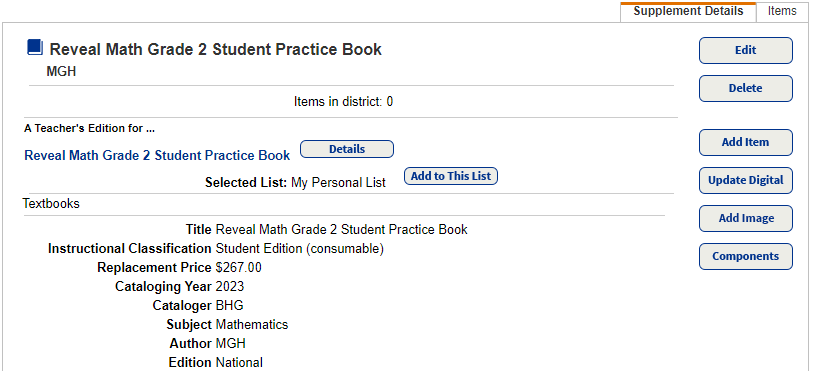
You can now edit the supplement record, and add items, digital content, an image, or components.