Run the Top Homerooms/Grades report
Use the Top Homerooms/Grades report to view a list of your homerooms or grade levels with the most circulations.
Destiny counts all patrons that are currently assigned to each Homeroom or Grade Level.
Circulations include checkouts and renewals at your library.
Circulations do not include any:
- Holds
- Checkouts and renewals from other libraries
- Textbook, district media, or resource checkouts
To access the list, do one of the following:
|
Note: Access to the report from the Circulation tab requires the access level permission, View library information. Access from the Reports tab requires the access level permission, Generate library collection reports. |
- Select Reports > Library Reports. Under Statistics, click Top Homerooms/Grades.
- Select Circulation > Library Information > Top Homerooms/Grades sub-tab.
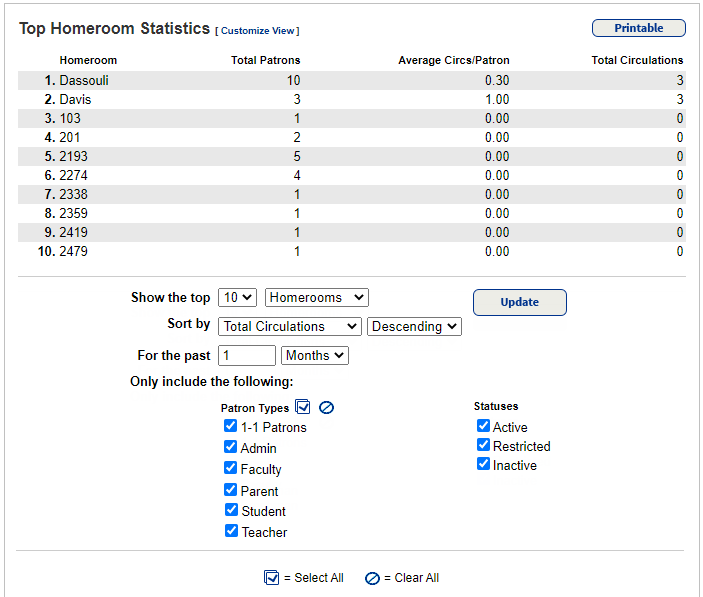
At the bottom of the page, you can customize the list.
- From the Show the top drop-down, select the number of homerooms or grade levels to see in the report.
- Use the next drop-down to select Homerooms or Grade Levels.
- Use the Sort by drop-down to determine how to sort the report, and then choose Descending or Ascending order.
- Use the For the past field to type a number, and then select Days, Weeks, or Months in the drop-down.
- From the Only include the following section, select the checkboxes for the Patron Types and Statuses you want to show in the report.
- Click Update.