Run the Patron Data report to extract data
The Patron Data report lets you extract information about your patrons in XML format.
| Note: The file does not include any data about deleted patrons. |
After you have extracted the patron information, you can import files in XML format into a number of applications. For instance, if you import the file into a spreadsheet program, you can delete any fields you do not want, and then sort and filter the remaining data to create custom lists and reports.
To export patron information:
- Select Reports > Patron Reports.
- Under Statistics, click Patron Data.
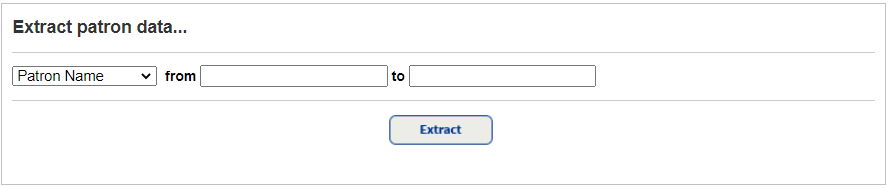
- In the first drop-down, select the option that defines the patron data you want to extract.
- In the from and to fields, define the range of information you want to extract.
- To include all patrons, leave both fields blank.
- To include all patrons up to and including the name or number in the to field, leave the from field blank and enter a name or number in the to field.
- To include a patron name or number and all those after it, enter a name or number in the from field and leave the to field blank.
- To extract data for one patron, enter the same name or number in both fields.
- Click Extract.
- When Report Manager opens, click View to download the XML file. Make sure to save or download the file; opening it in the browser may take an extended period of time.
For each patron, the file contains the following information:
- Patron Barcode Number
- District ID
- Status
- Last Name
- First Name
- Middle Name
- Nickname
- Gender
- Graduation Year
- Grade Level
- Birth Date
- Card Expiration date
- Patron Type
- User Defined 1
- User Defined 2
- User Defined 3
- User Defined 4
- User Defined 5
- Homeroom
- Access Level
- User Name
- Password Configured (Yes/No)
- Acceptable Use Policy Filed (Yes/No)
- Currently Teaching (Yes/No, Textbook Manager only)
- Email 1
- Email 2
- Primary Address
- Primary City
- Primary State/Province
- Primary Postal Code
- Primary Phone 1
- Primary Phone 2
- Secondary Address
- Secondary City
- Secondary State/Province
- Secondary Postal Code
- Secondary Phone 1
- Secondary Phone 2
- Resource Items Out (Resource Manager only)
- Resource Items Overdue (Resource Manager only)
- Library Copies Out (Library Manager only)
- Library Copies Overdue (Library Manager only)
- Library Fine Amount (Library Manager only)
- Library Refund Amount (Library Manager only)
- Library Holds (Library Manager only)
- Media Bookings (districts with Media Manager only)
- Media Copies Out (districts with Media Manager only)
- Media Copies Overdue (districts with Media Manager only)
- Other [patron] Fine Amounts (Library Manager or Textbook Manager only)
- Textbook Copies Out (Textbook Manager only)
- Textbook Copies Overdue (Textbook Manager only)
- Textbook Fine Amount (Textbook Manager only)
- Textbook Refund Amount (Textbook Manager only)