Create an Advance Booking site
Before schools in your district can request bookings, you need to create a site at the district level.
| Note: The advance booking site (the site where shared resources are kept) must have its own site license in Resource Manager. |
- Log in as the Destiny Administrator.
- From the district Welcome page, select Setup > Sites tab.
- Next to District Advance Booking, click
 .
.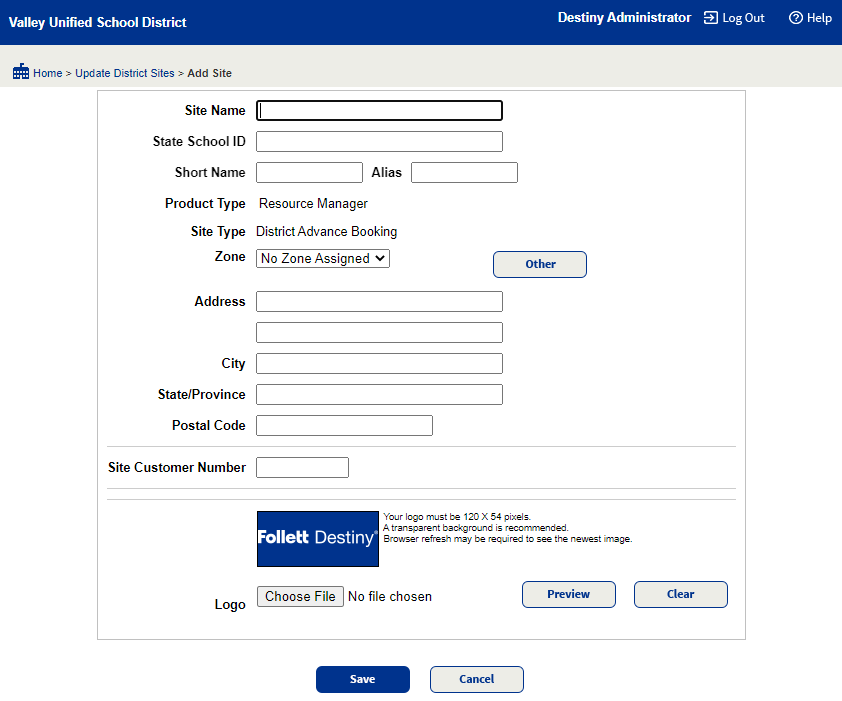
- Add the Site Name.
- Enter a State School ID, if your state provides one.
- Enter a Short Name and an Alias.
- Select the Zone for this site. To create a zone, click Other to define and save a new one.
- Enter the full site Address.
- Enter the Site Customer Number.
- If you have a site logo:
- Next to Logo, click Browse (or Choose File, depending on your browser).
- Browse to and select the image file.
- Click Save.